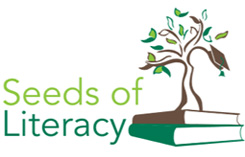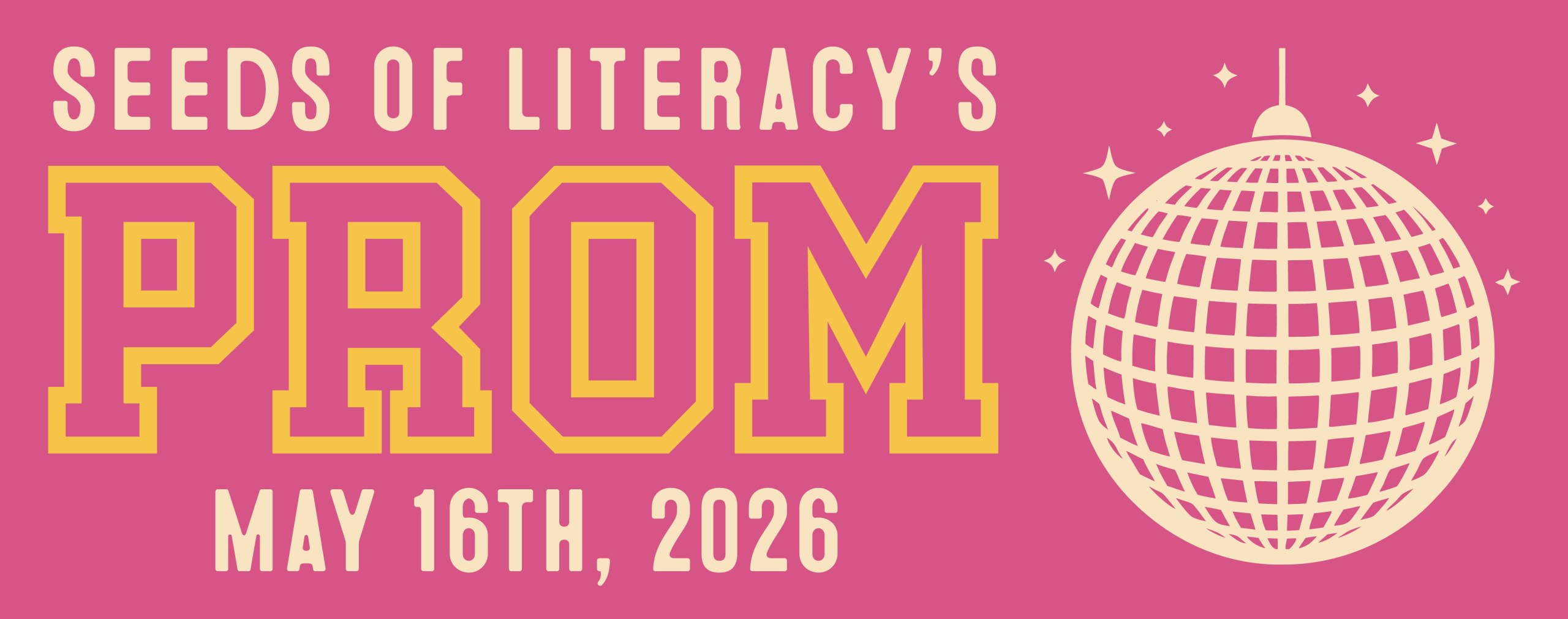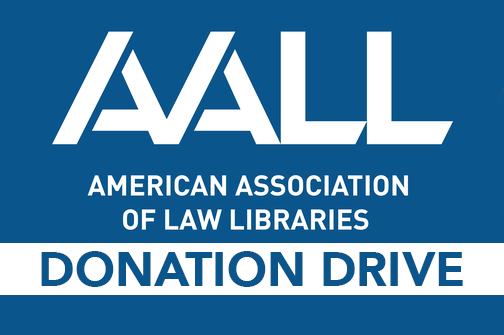[NEWS] Inclusive Online Experience Toolbar Added By Seeds of Literacy
![[NEWS] Ideastream: Adult Graduation Ceremony Celebrates NE Ohioans' Progress Towards Dreams](https://seedsofliteracy.org/wp-content/uploads/2023/07/From-the-Newsroom-blog-670x375.jpg)

[2024-08-30] CLEVELAND – Seeds of Literacy now offers an inclusive online experience, ensuring that website visitors can access content and services without barriers.
As part of a commitment to diversity and inclusion, Seeds has implemented Recite Me assistive technology on the website. This allows visitors to customize their digital experience with a range of accessibility and language support tools.
This inclusive approach is crucial for supporting the over 25% of the population who may face challenges navigating websites due to disabilities, visual impairments, or language barriers.
The Recite Me toolbar on the Seeds website offers:
- Screen reading functionality: a ruler, mask screen, and the ability to strip away distracting graphics
- Multiple reading aids such as a built-in dictionary and thesaurus
- Customizable styling options: font personalization for size, typeface, and color
- On-demand live translation in over 100 languages, including 65 text-to-speech options
The internet can be daunting for those with barriers to access, putting them at a significant disadvantage if they lack the tools needed to understand or communicate effectively.
Bonnie Entler, President & CEO of Seeds, stated, “Accessibility is extremely important to us. We pride ourselves on removing barriers and providing an individualized experience in our classrooms. This tool extends that accessibility to our website, ensuring all of our stakeholders can use the online resources we have available.”
She added, “Inclusion has always been a core value at Seeds, and we are incredibly proud to offer Recite Me’s innovative assistive technology across our website.”
The launch of the Recite Me tool on the organization’s website coincides with National Literacy Month (September) and in recognition of International Literacy Day on September 8. This year’s ILD theme is multilingual education.
To explore the new accessibility support tool, visit the www.seedsofliteracy.org and click the Accessibility Tools link, located in both the header and footer of the website.
# # #
FAQs
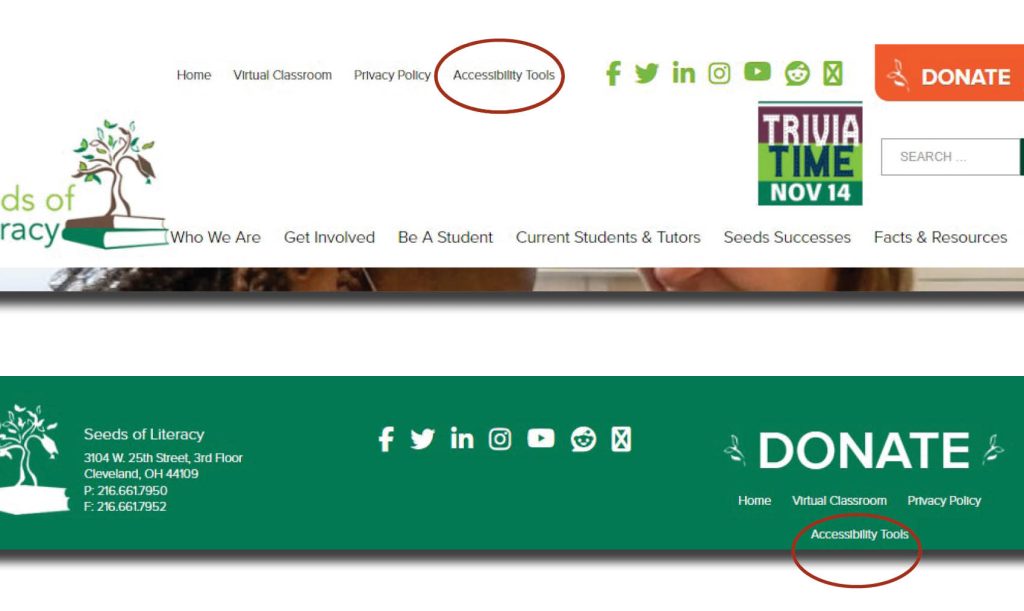
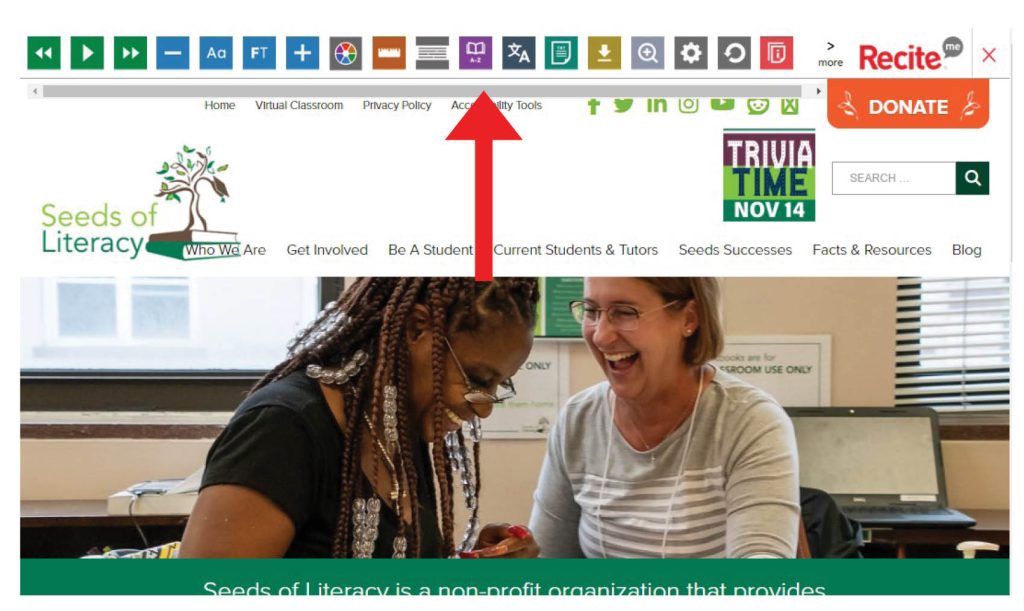
Frequently Asked Questions
Q: Do I need to download anything to enable Recite Me?
A: No. Recite Me is cloud-based so there is no need to install anything on your computer.
Q: How do I launch the Recite Me Toolbar?
A: To Launch the Recite Me Web accessibility toolbar you will need to click on the Accessibility Tools at the top or very bottom of the screen. This will then launch the toolbar, which will appear at the top of the page.
Q. What do all of the symbols mean? What do they do?
Check out the symbol definition sheet. Define the symbols.
Q: How Do I Disable the Auto Read?
A: To disable the auto read you need to click on the button marked “Settings”. This will give you a list of 3 functions to choose from. You need to click on the bottom to the Right of the option marked “Autoplay” this will then disable auto-read.
Q: Does Recite Me work across different operating systems and mobile devices?
A: Yes. Our software works on multiple devices and operating systems including Android, iOS, Linux, Mac, and Windows devices.
Q: Can I save my Settings?
A: The Recite Me toolbar uses cookies to save user settings.
Q: How do I change the Language?
A: To change the language of the website that you are viewing you need to select the button marked “Languages”. This will then produce a drop-down list of all the languages that Recite offers. Find the language that you want from the list and press on it, the site will then be converted to that language.
Q: How do I Turn Recite Me Off?
A: To Close the Recite toolbar simply click on the RED X in the Recite toolbar.
###